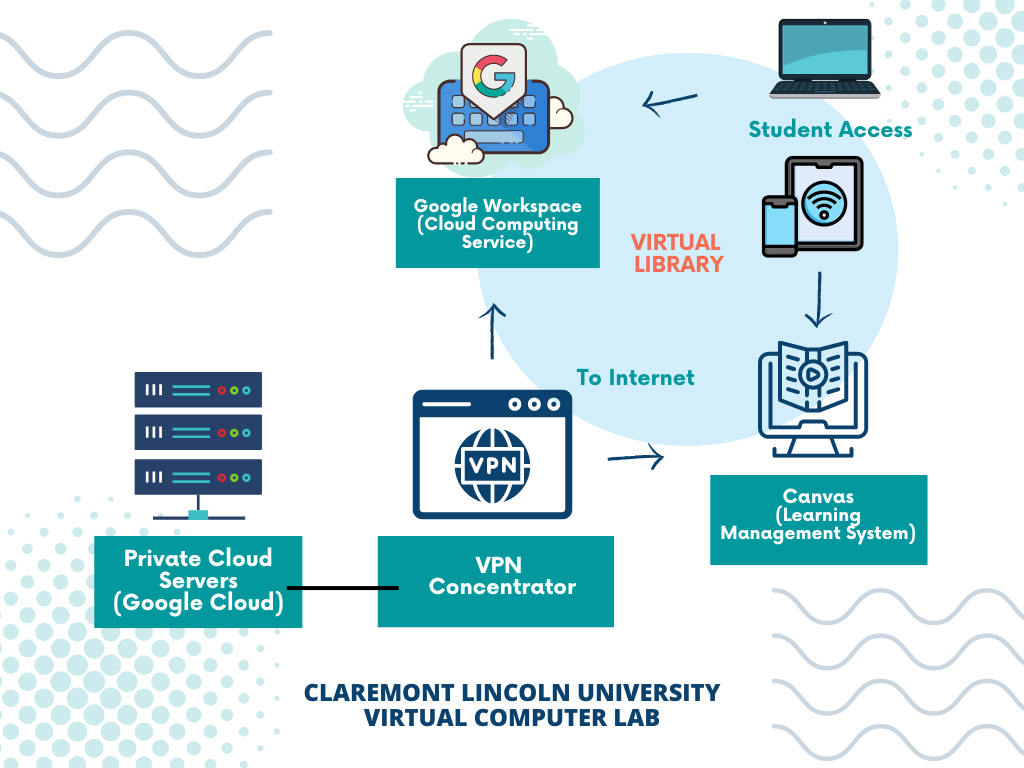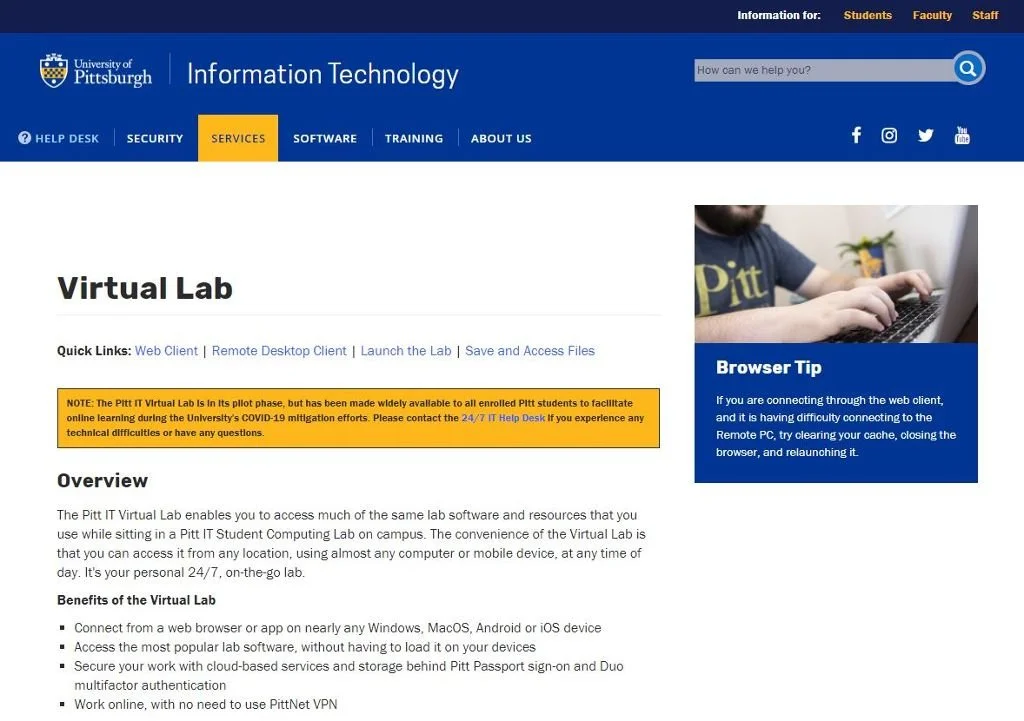A Virtual Lab on a Budget
You’re Invited
Find out how a beginner virtual lab can look like for your university
What if you could create the virtual lab of your dreams—on a budget? It’s possible! Whether you are looking to create a lab for an organization you’re a part of or for your own institution— sky’s the limit! The selection of technologies and platforms that could work for you— particularly ones that are available online can be overwhelming, but if you know what you want and what you want to provide for your audience, it’s all possible.
We’re gearing up to share a virtual lab that is specifically designed for adult learners enrolled in an online university with a budget of $40K. Virtual labs, in particular, and those that are specific to online course deployment have become popular as more universities and educational institutions incorporate distance learning (Luse & Rursch, 2021). Most of the infrastructure and foundation of the digital lab needs to be accounted for and we will detail how the looks like below. Our goals for this digital lab are simple and two-fold:
Accessibility - we want students from this university to gain access anywhere they are in the world just as long as they are connected to the internet whether they are on a computer or mobile device.
Self service features - we also want students to use the lab however they see fit to fulfill their academic needs. Therefore, we want to provide them with the resources within the budget to do their research, engage with their peers and instructors, utilize digital tools that can help them complete their assignments, and more!
Where will students find this digital lab?
We’ll make it easy for our students to find and access our lab by highlighting it across their given touch-points. Their learning management platform, Canvas, will be integral in facilitating student learning and will have specific modules that connect to the main hub of the lab which link out to the Google workspaces and other resources available to them. The university’s home page will also dedicate a section to link out to this digital resource and hub. Access to this digital lab is reserved for students. They are able to login using their universal login and password which are also used across their communications, email, and Canvas accounts.
Within a budget of $40,000 (which may be alright for a small post-secondary institution) to accommodate this virtual computer lab, close to 50% of the funds will go towards the acquisition of the Cloud Computing Services from Google, and the learning management system, Canvas. A portion of the dedicated virtual lab funds can be portioned off towards a dedicated staff member’s salary, such as a Director of Instructional Design or IT Staff member. With additional budget allocations, additional platforms and lab services can be added to help learners with virtual and simulated experiments and assignments. Hopefully we can follow up in an upcoming blog with how we can spruce up this beginner virtual lab.
Additionally, some of the key resources within our budget will provide students with access to all of the features available on Google Workspace. Some of the specific Google products that facilitate and are major components of the virtual lab are the Google Cloud servers and Google Workspace which includes Gmail, Drive, Docs, Sheets, Slides, and Search.
The Basics
Here’s a quick look at the basic infrastructure of our virtual lab
A basic framework and model of the virtual lab is highlighted above. This model takes into account the hardware and software of private cloud servers and learning systems. The virtual computer lab depicted also portrays how each component is related and connected to one another. The learner will be able to access the virtual computer lab from a dedicated webpage on the university website, and from urls placed in the learning management system, Canvas.
There are a few sophisticated university virtual labs we’d like to highlight for your consideration. According to their website, the University of Pittsburgh Virtual Lab (n.d.) “enables you to access much of the same lab software and resources that you use while sitting in a Pitt IT Student Computing Lab on campus. The convenience of the Virtual Lab is that you can access it from any location, using almost any computer or mobile device, at any time of day. It's your personal 24/7, on-the-go lab.”
University of Pittsburgh
A wonderful example of where we want to take this lab
We also aim to provide the following benefits of the virtual lab similar to the University of Pittsburgh:
“Connect from a web browser or app on nearly any Windows, MacOS, Android or iOS device
Access the most popular lab software, without having to load it on your devices
Secure your work with cloud-based services and storage behind Pitt Passport sign-on and Duo multifactor authentication
Work online, with no need to use PittNet VPN” (University of Pittsburgh, n.d.)
Interested in other examples of university virtual labs to strive for? Links to more examples below:
References:
Luse, A., & Rursch, J. (2021). Using a virtual lab network testbed to facilitate real world hands-on learning in a networking course. British Journal of Educational Technology, 52(3), 1244–1261. https://doi.org/10.1111/bjet.13070
University of Pittsburgh. (n.d.). Virtual Lab (All Campuses).https://my.pitt.edu/task/all/pitt-virtual-lab